Make a record in photos so that you don't forget where you put the items.
You can put (a photo of) a drawer in (the photo of) the closet. You can put many (photos of) clothes in (the photo of) the drawer.
Of course, it can also be used for items other than clothes, such as tools and toys.
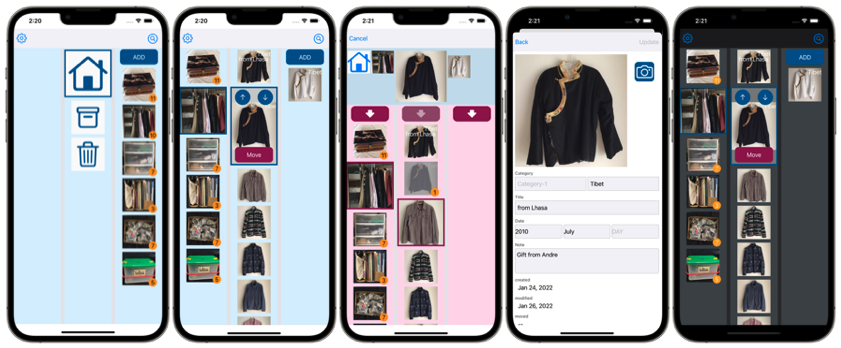

ADD
Tap the button  to display the photo shooting screen.
to display the photo shooting screen.
Item will be added when you shoot a photo.

MOVE
Tap the button  to go to the move screen.
to go to the move screen.
Tap the a button  in the target item, to move it in the target item.
in the target item, to move it in the target item.
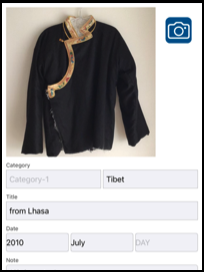
EDIT
Double-tap the item's photo to display the edit screen.
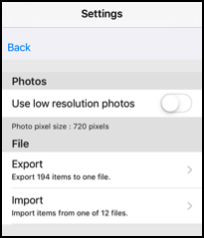
SETTING
Tap the button  to display the setting screen.
to display the setting screen.
Photos
The photo is taken at 720 pixels.
A "low resolution photo" would be 480 pixels.
File (Export and Import)
You can Export to and Import from a file.
You can copy the exported file to another device and read it.